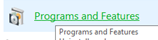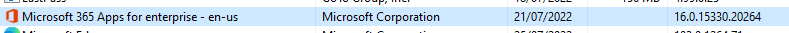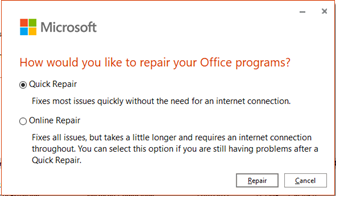Introduction:
- An Article outlining the process for repairing Microsoft Office to try and correct any errors appearing within any of the Office applications
Steps:
Note: Before starting Save and close all open documents that are in Word, Excel, Outlook or any other Microsoft Applications.
- Open Start Menu
- Type Control Panel
- Click Control Panel to Open it

- Click Programs and Features
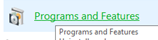
- Find Microsoft Office [Year] or Microsoft 365 Apps
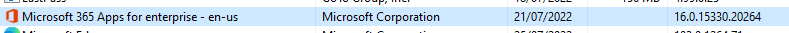
- Right Click on it and Select Change
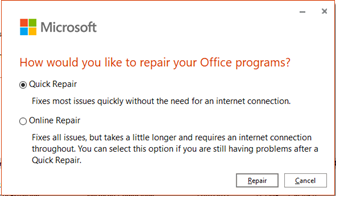
- Select Either of the Repair Options and Click repair.
- Allow this to complete.
- Test and confirm if this issue has been resolved.
Additional Information:
- During this process if any Office applications are open the repair wizard will prompt to save and close these should you have forgotten.